Life will not be a Picnik anymore for all you journalists and bloggers out there as of today, April 19th !
Life will not be a Picnik anymore for all you journalists and bloggers out there as of today, April 19th !
Yes, we’re sad to say, the web-based photo-editing tool that saved immeasurable journalists on a deadline is shutting down. It was quite simple, true, yet it came in handy when you needed some basic edits instead of firing up photoshop.
The Silver lining though, was that the premium services – which include cool special effects plus a ton of touch-up features – were free for everyone.
Yes, we know that switching to a new digital tool can be extremely daunting, especially if it’s a tool you use every day and are comfortable with, but let’s face it, we’re living in a fast paced world and we have to cope. Just take an hour off your schedule, it’ll be more than enough to find an alternative. In case you’re still bewildered, here are our alternatives :
1. Fotoflexer This site offers a similar web-based photo editor with much of the same options as Picnik, though nowhere near as snappy to load. Advanced features include blemish fix and some easy-to-use layer functions; the web interface is available in 22 languages. If it looks familiar, you may already be using it on Picasa, Flickr, Photobucket and Facebook. One cool feature from the web browser version: you can edit live images taken with your computer’s built-in camera.
2. Photoshop Express Online There’s no need to spend a couple hundred bucks on Photoshop when you can access Photoshop Express Online for free. While it’s not nearly as feature-rich as the software program, it offers plenty of photo editing options that will likely be more than sufficient for what you need. Other fun effects online include Dodge and Burn (making certain spots lighter or darker), Crystallize and Pixelate. Photoshop Express also offers a fantastic free app for editing photos on-the-go with Photoshop Express for iOS and Photoshop Express for Android.
3. Pixlr Express Another great site is Pixlr Express. It recently launched and is a quick and easy way to moderately or drastically edit photos, depending on your needs. In addition to fun photo effects like “bubbly” or “foggy,” there are also quick ways to enhance portraits with features like red-eye removal and teeth whitening (hi coffee drinkers!). Of all the sites listed here, I find the interface to be the most intuitive and modern. Also available as a free Android or iPhone app.
4. Snapseed If you haven’t taken the leap to Snapseed, get thee to the download! It’s an amazing way to tweak and edit photos, and partly why some of those Instagram photos you see look so amazing.
5. PicMonkey We’ve saved the best for last; you will love how quick, easy and completely free this handy site and app is. In fact, you might not even miss Picnik afterall!
So, stay calm and blog on…
![]()

Looking for a simple, elegant backup solution?
Genie Timeline 2012 is a new version of the number one continuous data protection program Timeline 2.1. It offers the first metro style user interface; enhanced performance, and added features. Like us on Facebook and Follow us on Twitter for the latest news.
>Follow @Genie9backup
![]()