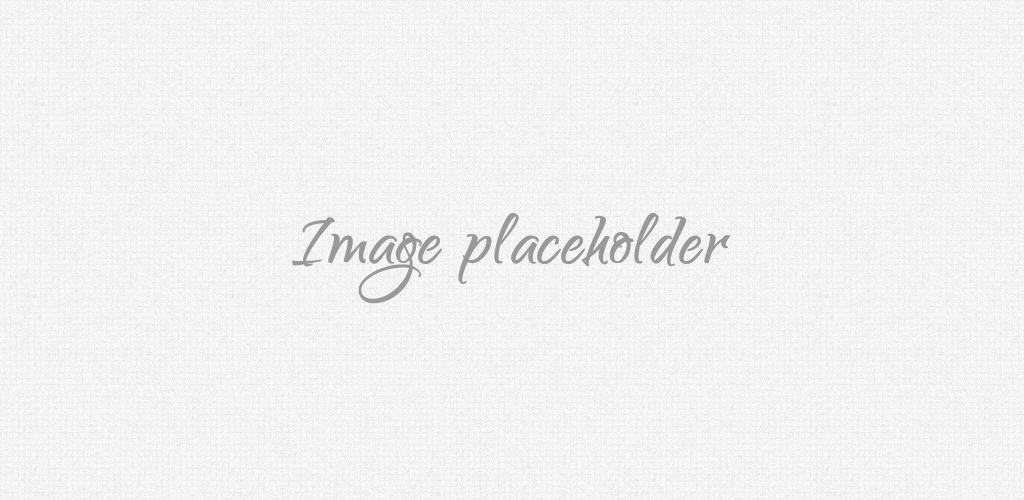
How do you use Timeline
Timeline was created with the end user in mind. It is a backup tool that can easily work for anyone from an accountant, to a gamer, to a stay at home parent. People use computers for many reasons; different schedules and ways in which computers are used result in custom…
How can we keep up in this fast-paced world?
In today’s fast paced world, data is becoming integrated into our lives more and more. Conventional backup utilities need constant user attention and scheduling to ensure that your rapidly growing and changing data is protected; with that attention comes the hassle and knockbacks of creating up-to-date and continuous backups. Genie…
How to Backup
You may have heard the news that our latest product Timeline 2.0 has hit the stores, and with a completely free version it is time to write out the easiest way to get your backups done. Step 1: Get yourself an USB External Storage device An external Hard Drive is…
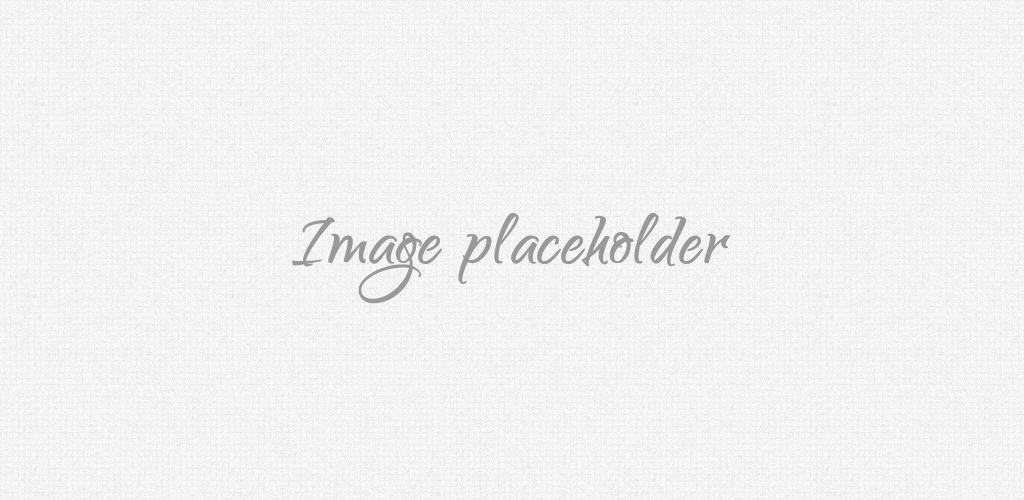
Introducing Genie Timeline 2.0
Genie-soft proudly introduces our latest software Genie Timeline 2.0 Genie Timeline 2.0 comes in three different editions; Home, Professional and FREE! Timeline 2.0 is the first backup software that has a completely Free edition which includes such features as automatically backing up your Email, documents and office files, financial files,…