![]()

With the release of Microsoft Windows 7 Service Pack 1, it’s easy to feel the need to download the latest code to make your PC faster, more secure and more reliable. But before you fulfill that need there are steps to take before installing the service pack.
![]()
Microsoft’s first major upgrade and bug fix to Windows 7 is massive; using Windows Update, it requires 750MB for x86-based systems and a little more than 1 GB for 64-bit x64-based systems. If you plan to download SP1 from Microsoft’s web site, you need 4.1 GB of free space for 32-bit x86-based systems and a whopping 7.4 GB for 64-bit x64-based systems.
![]()
Before downloading and installing this update, it is advisable to make sure you have a current, full backup of your system. Bad things happen to good computers, even when you’re doing the right thing and updating the operating system. A brief power surge, a corrupt download, or simply an incomplete update can lead to the destruction of your operating system, making the system unbootable. However, the proverbial ounce of prevention can save the day.
![]()
Before installing the update, run your disk
backup software and create a bootable backup of your system. If your backup software has a bootable CD or DVD, then simply back up all of the contents on your hard disk. This includes hidden and system files, so make sure your software can back up those files as well.
![]()
Simply backing up your Documents folder will keep your data files safe, but it won’t help you restore your system to full operation.
![]()
If you do not have any backup software, download a trial version from a name-brand vendor such as Genie9. You can download a free copy of Genie Timeline 2.1 or a trial version of Genie9’s other backup and restore applications at http://www.genie9.com/download/download.aspx. Once you have your system backed up, then, and only then, install Windows 7 Service Pack 1.
![]()
It’s fast and easy to protect your computer from potentially damaging software. Contrast that to the pain and hardship of trying to recover from a failed system upgrade and you will agree that a few minutes of preparation is an inexpensive price to pay for peace of mind.
![]()