![]()
Virtualization has been touted as the future of data center computing — fewer pieces of hardware are consolidated to address the same or more computing requirements than in the past. However, as IT managers consolidate their resources, the question arises: Do I back up my virtual machine or simply make another copy of it?
![]()
One of the misconceptions about virtualization is that as you reduce the amount of computing resources, you also reduce storage resources. In fact, the opposite is true; storage becomes more important and a larger percentage overall of the IT budget.
![]()
Generally speaking, backup software will treat the virtual machines differently than a physical server. Running multiple virtual servers on a single physical server results in better resource use during normal operations but can, in some cases, overwhelm those resources during backup. When you have multiple virtual servers running on one host, performance could be reduced during a backup as applications battle for bandwidth. You can, however, run the backup in the background, reducing this fight for resources.
![]()
Backing up a in a virtual environment generally requires that VMs be shut down or put into a saved state. This is because part of the virtual machine state information is stored in memory. The state information in memory, plus the state of the virtual hard disk files, along with the state of the configuration file, makes up the current state of the virtual machine. If you choose to back up the files for a running virtual machine, they are most likely in an inconsistent state. Backing the virtual volumes in this state can result in corrupted data in the backup copy.
![]()
For additional information on backup products and technology, visit www.genie9.com