![]()
Users today are inundated with backup tools. Some come with the Windows operating system. Some are bundled in with DVD-writing software. Still others are stand-alone disk imaging or file-based backup products. It is easy to information overload, making it difficult to make a decision as to which is best for a given user’s circumstances.
Here are some rules to help you decide which product is right for you.
![]()
First, let’s start with products that ship with the operating system. Millions of users today still use Windows XP and Vista. These operating systems come with a utility called Windows Restore. While that might sound like a general purpose backup product, it is not. It only restores key Windows files. If your system has a failure, Windows Restore might get Windows working again, but it will not help you restore your data or applications.
![]()
Windows 7 and Vista offer a Backup & Restore feature, but if you want to back up to a network location, you will need the Professional or Ultimate versions. The capabilities found in the Windows backup offering are rather basic; if you require continuous data backup, deduplication, or other advanced capabilities, you need to look at backup products from vendors that specialize in backup, such as Genie9’s Timeline.
![]()
As noted, some programs that are designed for particular applications, such as disc-burning software, also are bundled with a rudimentary backup program. These are generally programs that will give you the most basic of backup capabilities; they are not meant to a disaster recovery or full system backup application. Companies that bundle these utilities with their primary programs are not in the backup business. They often will purchase barebones backup applications from other companies and add them to their “suites,” just so they can say they offer backup.
![]()
In order to get the best backup programs, you should look at companies that make their business in backup. While it is no guarantee that a company that sells primarily backup products will have the best offerings for every user, you generally can expect a higher quality backup program with a better user interface from a backup company rather than someone who just buys software and bundles it as a check-off item.
![]()
Now that you’ve decided to buy from a vendor that specializes in backup, how do you choose which is right for you? First, look at the company’s offerings. If a company offers primarily consumer-based programs with minimal functionality and scalability, it’s generally not the best choice for a small to mid-size business. Ideally, you will want to download a trial version of the software and put it through its paces in your environment. There are big differences amongst the different backup products in terms of usability, scalability, features and functions. Getting hands-on experience with the various products will help you decide.
![]()
Some companies have offerings specifically designed for the small and mid-size business. Many of these products are touted to be easy to use, but they might not be right for you. If your software vendor won’t let you try out their software first, it’s time to find a new vendor.
![]()
Support is crucial. If your vendor makes support difficult to use, find a new vendor. Look for a company that offers a knowledge base, tutorials, forums and other user-to-user resources, as well as access to a real helpdesk.
![]()
Remember to identify the key capabilities you need. Here are some considerations. Remember, not all of these might apply to your needs, so picking the right capabilities will help you start to narrow your choices
- Easy to install
- Easy to use and to support
- Continuous data backups
- Disaster Recovery
- Backup locally, to the network, or to the cloud
- File-based or image-based backups
- Data deduplication
- Works on all of your devices (laptop, tablet, cell phone)
- Let’s you select what data you want backed up
- Reliable
![]()
Remember, backing up data is easy – there are lots of products that can back up your data. Restoring it reliably and securely is hard. Make sure you select a product that can restore your data correctly the first time safely and reliably. For additional information on backup and recovery, please visit www.genie9.com