![]()
This article discusses the affect of using a real-time continuous backup solution; Genie Timeline 2.1 over a network, by answering the following 3 questions:
– What is the bandwidth usage of multiple users backing up over a network and do you have any figures on the network performance of Timeline?
– I usually use my network for video streaming which takes up a lot of bandwidth, will backups be of a concern?
– How is Timeline designed to reduce impact on system performance?
To begin we should explain how transfers are done over a network. All network transfers take place through the CIFS protocol over TCP, which is subject to throttling and congestion avoidance at the network layer. Switches and routers have policies to prevent TCP applications from causing networking delays which will keep the Genie Timeline file transfers in check. The networking components of Genie Timeline should not adversely affect network performance.
This case is especially true for video and audio streaming/conferencing that are on two different dimensions. Video and audio conferencing network activity all take place over the UDP protocol, which is *not* subject to the same limitations; so Genie Timeline shouldn’t affect the quality of any audio/video sessions over the local LAN.
On the other side is the design and behavior of Timeline itself. Timeline defaults to (and usually runs in) “Smart Mode” which is a resource-friendly backup setting. It both throttles all costly operations (both in terms of CPU or I/O activity, such as access to local disks and LAN storage units), and runs in a reduced priority mode. In this mode, Genie Timeline runs almost invisibly in the background, and does not affect neither any running applications nor any network activity.
The actual numbers for network transfers vary depending on the data selected for transfer. It should be noted that certain file types are backed up using our own proprietary differential backup algorithm, Block Level. For these files, only the changed portions of the file are sent to the backup device, drastically minimizing the transfer amounts for large files such as multi-GB Outlook PST’s. Furthermore, the frequency of the backup can be controlled – while under all configurations Timeline remains a real-time backup solution, the actual writes can be coalesced to disk flexibly: anywhere from every 3 minutes to every several hours as needed, each with its own distinct bandwidth requirements.