Are you a hardcore PC gamer?
You’re probably thinking about upgrading to the new i7 or spending days online shopping for a monster PC capable of running games at the highest quality with no glitches, crashes or errors?
Interruptions by applications such as anti-virus software or backup software while playing can be a real hassle and can affect computer performance leading to a bad gaming experience.
With the user always in mind, Timeline was designed to function in multiple performance modes; if you chose Timeline’s Smart Mode you will never have to worry about it using up your memory. As an added bonus, Timeline includes Game/Movie Mode which automatically pauses Timeline’s backup operations whenever it detects that a game is running in full screen mode. Once you are finished playing, Timeline will automatically get right back to backing up your files.

But the most important function remains the Disaster Recovery backup; 24 hour backups of your boot drive means that if your computer crashes and you cannot get it to boot again, you can restore your system back to a previously working state along with all of your games, configuration files and save files in no time, making Timeline the ultimate backup tool for every gamer.