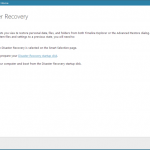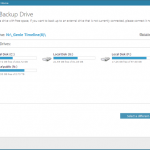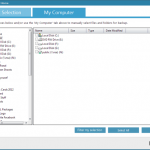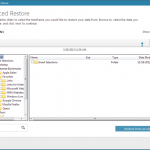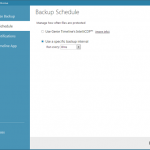The release of Genie Timeline 2014 combines core updates and new features in a sleek modern look that improves performance and productivity. Current users will find the interface familiar and friendly with some pop of color, while enjoying the benefits of all new features.
So what’s new in GTL 2014:
- The ability to disable auto-purge to keep every version in backup
- Recycle Bin to view and manage deleted backed up files
- Backup score for an indication of your backup health
- Improved backup breakdown
- Backup History
- Track your backup size from backup Summary
- New and Enhanced Interface
- Enhanced Disaster Recovery engine
- TLS email notification support
- Import backups from previous machines or Windows installations
and many more…
Three new Genie Timeline versions were announced today, you can check all the new features and download the free trials from here:
Genie Timeline Home 2014
Genie Timeline Professional 2014
We hope you enjoy the release, and want to hear your feedback about how you use GTL to build a better backup plan.